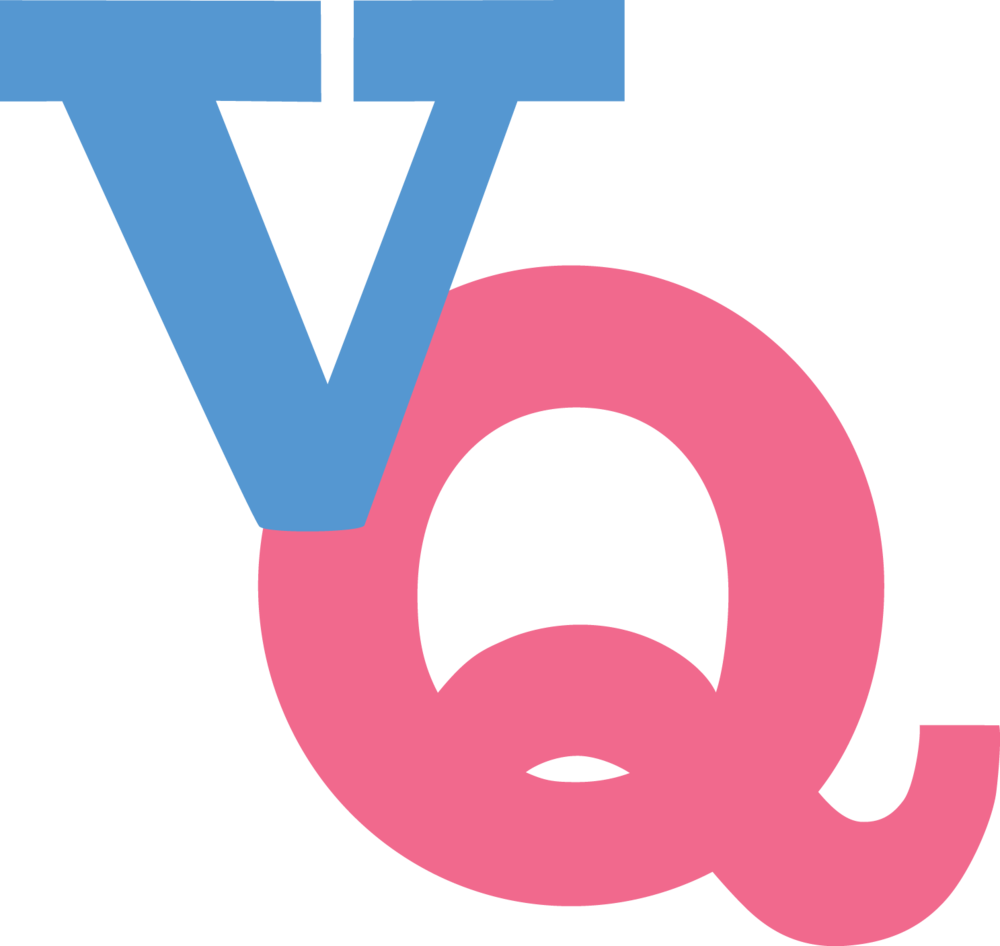Leica SL2 5.0 Firmware Update
Leica SL2-s 4.0 Firmware Update
Installation Instructions
Recharge the battery to 100% and insert the battery into the camera.
Remove all SD cards from the camera.
Prepare a SD card for installation:
a. It is recommended to format the memory card inside the camera.
b. Please make sure that the card contains at least 200 MB of free disk space.
c. Copy the firmware file to the root directory of the SD card.
d. Insert the SD card into slot 1 of the SL2-camera.Switch on the camera.
Open the “Camera Information” menu item in the main menu. Under “Camera Firmware Version” you can see the version of the currently installed firmware and you can install the new firmware under “Start Update”.
Confirm the update process if you want to start.
a. The camera will guide you through the process of updating your camera.
b. Please confirm to save your current settings to SD card before proceeding with the update.
c. The camera starts the update process and informs you when finished.
d. Restart the camera; do not eject the SD card.
e. After the welcome video you can select the language.
f. You now can do some settings via the Leica FOTOS App by connecting the camera with the app. If you have already connected the SL2 to the app, delete it from the app and connect the camera againThe update process is completed successfully.
If you want to load your user profiles go to the menu item “User Profile” in the main menu and then “Manage Profiles”. With “Import Profiles” you can restore your profiles to the camera again.
Downloadable luts for lecia files
Classic Rec709 + rec2020
Fill out the form below and you will receive a FREE link to down load both CLASSIC rec709 and rec2020 LUTs for the Leica SL, SL2, and SL2-s video files.
Natural Rec709 + Rec2020
Fill out the form below and you will receive a FREE link to download both NATURAL rec709 and rec2020 LUTs for the Leica SL, SL2, and SL2-s video files.